| 일 | 월 | 화 | 수 | 목 | 금 | 토 |
|---|---|---|---|---|---|---|
| 1 | 2 | 3 | ||||
| 4 | 5 | 6 | 7 | 8 | 9 | 10 |
| 11 | 12 | 13 | 14 | 15 | 16 | 17 |
| 18 | 19 | 20 | 21 | 22 | 23 | 24 |
| 25 | 26 | 27 | 28 | 29 | 30 | 31 |
- update
- jdbc driver
- 한글입력체크
- JavaScript
- 이미지가로길이
- 정규식
- instr
- SPLIT
- FileSystemObject
- XML
- javascript 한글입력체크
- ERD
- 자바기초
- sql랭킹
- VARIABLE
- array
- asp함수
- 인젝션
- join
- VarType
- WML
- tempDB
- xmldom
- sql순위
- 이미지세로길이
- inner join
- MSSQL보안
- sql업데이트
- wap
- injection
- Today
- Total
3초기억력
Northwind and pubs Sample Databases 설치 본문
제목 : Northwind and pubs Sample Databases 설치
Northwind and pubs Sample Databases for SQL Server 2000
http://www.microsoft.com/en-us/download/details.aspx?id=23654
다운로드 받은 파일에서 sql 문을 실행하던가 mdf 만 따로 아래와 같이 설치한다.
Step 1:
Open SQL Server Management Studio and connect to your instance. Right-click the “Databases” folder and click “Attach”.
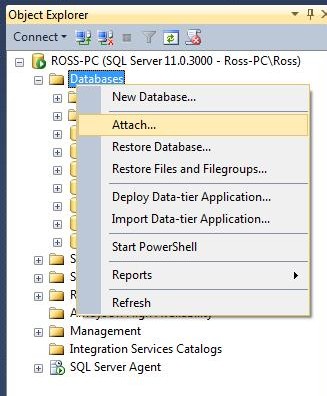
Step 2:
Click “Add…” in the “Databases to attach:” box and find NORTHWIND.MDF in your folder. Make sure to click on the file and check that the “Database Data File Location:” is accurate. Click OK.
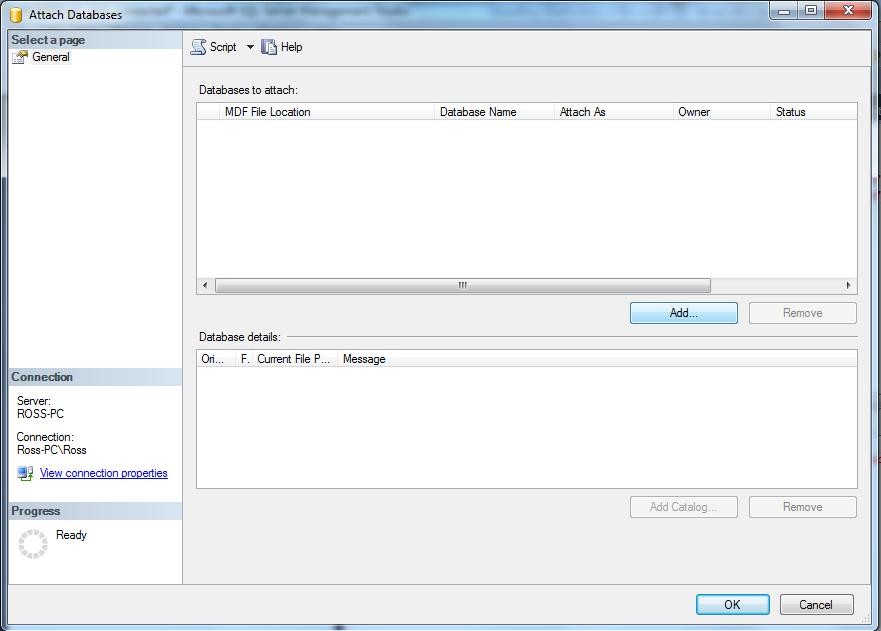
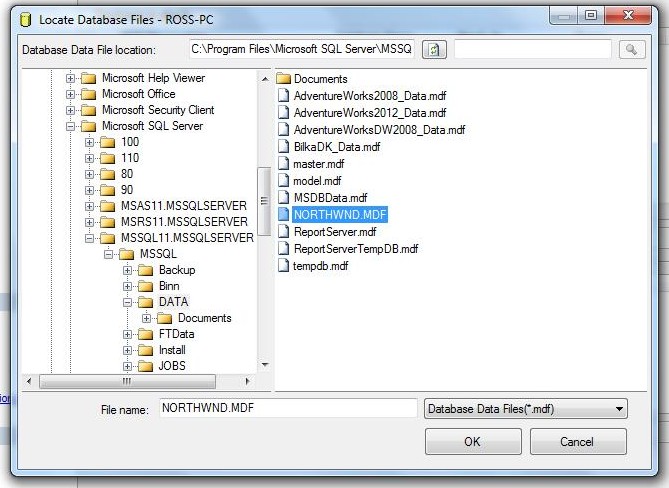
Step 3:
Notice that it includes a “NORTHWIND_log.ldf” which actually doesn’t exist. So we want to click on that and remove it. Don’t worry! A new log file will automatically get created in the right location once you have attached the datbase. Also, verify that “NORTHWIND.MDF” has the right “Current File Path”. Click OK and check the “Databases” folder in SQL Server Management Studio for the “northwind” database.
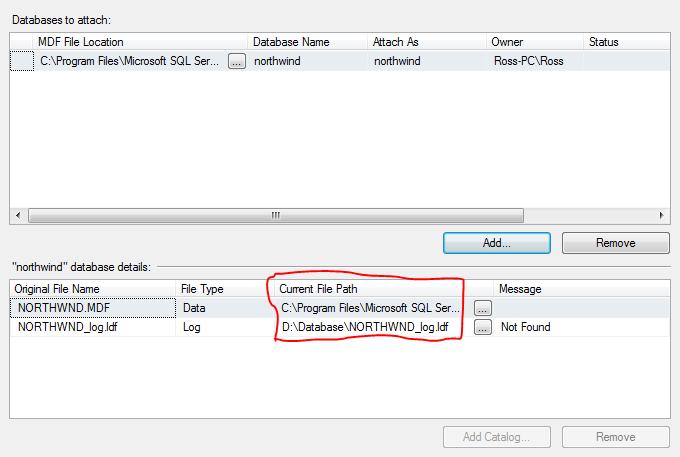
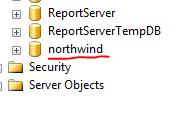
That’s it! You should now have full access to the Northwind Sample Database in a SQL Server 2012 environment.
내용 :
예제 소스 파일 :
'쿼리_MSSQL' 카테고리의 다른 글
| mssql 암호화 여부 쿼리문 (0) | 2014.06.17 |
|---|---|
| SQL Server 스크립트 생성 마법사(스크립트 옵션 선택 페이지) (0) | 2014.06.11 |
| 성능 향상을 위한 인덱싱 기법 (0) | 2014.06.10 |
| MSSQL 2005 데이터베이스 엔진 튜닝 관리자 (0) | 2014.06.10 |
| 가로, 세로 합 구하기 쿼리, dummy Table 사용함 (0) | 2014.06.10 |
