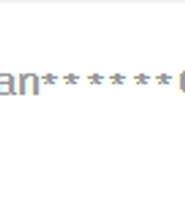Notice
Recent Posts
Recent Comments
| 일 | 월 | 화 | 수 | 목 | 금 | 토 |
|---|---|---|---|---|---|---|
| 1 | 2 | 3 | 4 | 5 | 6 | 7 |
| 8 | 9 | 10 | 11 | 12 | 13 | 14 |
| 15 | 16 | 17 | 18 | 19 | 20 | 21 |
| 22 | 23 | 24 | 25 | 26 | 27 | 28 |
Tags
- 정규식
- XML
- javascript 한글입력체크
- asp함수
- sql랭킹
- join
- 인젝션
- MSSQL보안
- jdbc driver
- VarType
- sql업데이트
- injection
- 이미지가로길이
- wap
- FileSystemObject
- tempDB
- 한글입력체크
- 자바기초
- WML
- instr
- array
- JavaScript
- update
- inner join
- sql순위
- xmldom
- VARIABLE
- SPLIT
- 이미지세로길이
- ERD
Archives
- Today
- Total
3초기억력
classic asp) 한글, utf-8, base64 인코딩/디코딩 본문
온갖 웹사이트 다 검색하여 한글, base64 decode 에 대한 걸 찾다찾다 참조하여 만듦.
여러 소스들도 보면, 자체 인코딩/디코딩하여 쓰면 다 사용가능하지만, 만약 다른 서버나 플랫폼에서 만든 base64로 하면 디코딩이 안되는 현상 발견.
외부에서 생성된 base64도 동일한 값을 내기 위해, 위 클래스.함수를 사용하면 정확히 일치하는 decode 내용을 볼 수 있음.
파일 :
<%
Class CryptBase64_hangul
Public Function Base64Encode(sText)
Dim oXML, oNode
Set oXML = CreateObject("Msxml2.DOMDocument.3.0")
Set oNode = oXML.CreateElement("base64")
oNode.dataType = "bin.base64"
oNode.nodeTypedValue = Stream_StringToBinary(sText)
Base64Encode = oNode.text
Set oNode = Nothing
Set oXML = Nothing
End Function
Public Function Base64Decode(ByVal vCode)
Dim oXML, oNode
Set oXML = CreateObject("Msxml2.DOMDocument.3.0")
Set oNode = oXML.CreateElement("base64")
oNode.dataType = "bin.base64"
oNode.text = vCode
Base64Decode = Stream_BinaryToString(oNode.nodeTypedValue)
Set oNode = Nothing
Set oXML = Nothing
End Function
Private Function Stream_StringToBinary(sText)
Const adTypeText = 2
Const adTypeBinary = 1
Dim BinaryStream 'As New Stream
Set BinaryStream = CreateObject("ADODB.Stream")
BinaryStream.Type = adTypeText
BinaryStream.CharSet = "utf-8"
BinaryStream.Open
BinaryStream.WriteText sText
BinaryStream.Position = 0
BinaryStream.Type = adTypeBinary
Stream_StringToBinary = BinaryStream.Read
Set BinaryStream = Nothing
End Function
Private Function Stream_BinaryToString(sBinary)
Const adTypeText = 2
Const adTypeBinary = 1
Dim BinaryStream 'As New Stream
Set BinaryStream = CreateObject("ADODB.Stream")
BinaryStream.Type = adTypeBinary
BinaryStream.Open
BinaryStream.Write sBinary
BinaryStream.Position = 0
BinaryStream.Type = adTypeText
BinaryStream.CharSet = "utf-8"
Stream_BinaryToString = BinaryStream.ReadText
Set BinaryStream = Nothing
End Function
End Class
%>
한글 포함한 문자열의 base64 encode/decode 방법 예제
Set Crypt = New CryptBase64_hangul
test = "도"
Response.write Crypt.Base64Encode(test) & "<Br>"
Response.write Replace(Crypt.Base64Encode(test), "77u/", "") & "<Br>"
Response.write Crypt.Base64Decode(Replace(Crypt.Base64Encode(test), "77u/", "")) & "<Br>"
Response.write Crypt.Base64Decode(Crypt.Base64Encode(test)) & "<Br>"
Response.write Crypt.Base64Decode("7JW8c2hoc2pha2HjhLHjhYzquJvjhLHjhYfjhYhefibDlyorPiZ+PsO34piGJic7Oy0sOg==") & "<Br>" ' 야shhsjakaㄱㅌ긛ㄱㅇㅈ^~&×*+>&~>÷☆&';;-,:
Response.write Crypt.Base64Decode("64+E64+E542o6K6A") & "<Br>" '도도獨讀
Response.write Crypt.Base64Decode("7JW8") & "<Br>"한글, utf-8 을 base64로 인코딩하게 되면 앞에 77u/ 가 붙는다.
이것은 utf-8 로 인코딩되었다는 접두어로, 상관없이 사용가능하다.
또한,
base64로 인코딩된 문자열을 받은 후, json 에 값을 넘기려면 반드시 replace를 해야하는데.
/, ', ", 개행문자 등을 아래와 같이 변환해야한다.
Msg = Replace(Msg, "\", "\\")
Msg = Replace(Msg, "'", "\'")
Msg = Replace(Msg, """", "\""")
Msg = Replace(Msg, chr(13)&chr(10), "\n")
Msg = Replace(Msg, chr(13), "\n")
Msg = Replace(Msg, chr(10), "\n")
실제 base64 encode/decode 테스트용 사이트
'플밍_ASP' 카테고리의 다른 글
| ASP 유니코드 변환 함수 (\u로 시작하는 유니코드를 한글로 변환) (0) | 2022.01.14 |
|---|---|
| classic asp) ADODB.Command 사용하여 Query 하기 (0) | 2021.03.25 |
| [ASP] 아이디(이메일) 찾기 등에서 활용할 이메일 자리수 + '*' 치환 함수 (0) | 2018.06.22 |
| classic asp 날짜 요일명 구하기 (0) | 2017.12.26 |
| classic asp 엑셀파일 생성시 헤더 (0) | 2017.12.26 |
Comments