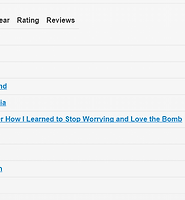| 일 | 월 | 화 | 수 | 목 | 금 | 토 |
|---|---|---|---|---|---|---|
| 1 | 2 | 3 | 4 | 5 | 6 | |
| 7 | 8 | 9 | 10 | 11 | 12 | 13 |
| 14 | 15 | 16 | 17 | 18 | 19 | 20 |
| 21 | 22 | 23 | 24 | 25 | 26 | 27 |
| 28 | 29 | 30 |
- asp함수
- inner join
- javascript 한글입력체크
- join
- update
- wap
- 정규식
- injection
- sql업데이트
- sql순위
- 이미지가로길이
- sql랭킹
- tempDB
- XML
- FileSystemObject
- VarType
- WML
- ERD
- jdbc driver
- 자바기초
- MSSQL보안
- xmldom
- instr
- VARIABLE
- array
- 한글입력체크
- 인젝션
- 이미지세로길이
- JavaScript
- SPLIT
- Today
- Total
3초기억력
jquery ajax 후 이미지 로딩이 완료된 후 append 할수 있는 함수 본문
제목 : jquery ajax 후 이미지 로딩이 완료된 후 append 할수 있는 함수
소스 :
// Fn to allow an event to fire after all images are loaded
$.fn.imagesLoaded = function () {
// Edit: in strict mode, the var keyword is needed
var $imgs = this.find('img[src!=""]');
// if there's no images, just return an already resolved promise
if (!$imgs.length) {return $.Deferred().resolve().promise();}
// for each image, add a deferred object to the array which resolves when the image is loaded (or if loading fails)
var dfds = [];
$imgs.each(function(){
var dfd = $.Deferred();
dfds.push(dfd);
var img = new Image();
img.onload = function(){dfd.resolve();}
img.onerror = function(){dfd.resolve();}
img.src = this.src;
});
// return a master promise object which will resolve when all the deferred objects have resolved
// IE - when all the images are loaded
return $.when.apply($,dfds);
}
function receiveMessage(){
$.ajax({
url : "/m/common/exec_getMainGoodsList.asp",
data : "page=" + i + "&cate=<%=cate%>&listtype=<%=listtype%>",
error : function(html, status){
//alert(html+'오류입니다.');
},
success : function(html, status){
i += 1;
if (html == 'no_data')
{
//alert('더이상 상품이 존재하지않습니다.');
} else {
var $items = $(html);
$items.imagesLoaded().then(function(){
$(".cont_list").append($items).masonry('appended',$items);
});
}
}
});
}
내용 :
예제 소스 파일 :
출처 : http://stackoverflow.com/questions/4774746/jquery-ajax-wait-until-all-images-are-loaded
'코딩_jquery' 카테고리의 다른 글
| 멀티 form 을 iframe 으로 submit 하는 방법 (0) | 2016.04.21 |
|---|---|
| safari ajax scroll Error 대처법 (0) | 2015.12.08 |
| jquery 스마트폰 회전시 제어하는 구문 (0) | 2015.10.05 |
| 반응형 테이블 2번째 - table reflow (0) | 2015.09.16 |
| ajax 이미지 업로드 (0) | 2015.06.30 |