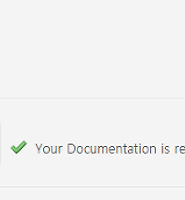| 일 | 월 | 화 | 수 | 목 | 금 | 토 |
|---|---|---|---|---|---|---|
| 1 | 2 | 3 | ||||
| 4 | 5 | 6 | 7 | 8 | 9 | 10 |
| 11 | 12 | 13 | 14 | 15 | 16 | 17 |
| 18 | 19 | 20 | 21 | 22 | 23 | 24 |
| 25 | 26 | 27 | 28 | 29 | 30 | 31 |
- wap
- VARIABLE
- JavaScript
- ERD
- inner join
- tempDB
- jdbc driver
- xmldom
- 이미지가로길이
- sql랭킹
- 한글입력체크
- 인젝션
- WML
- XML
- join
- update
- FileSystemObject
- 자바기초
- sql업데이트
- javascript 한글입력체크
- 정규식
- instr
- VarType
- injection
- asp함수
- MSSQL보안
- sql순위
- 이미지세로길이
- SPLIT
- array
- Today
- Total
3초기억력
AWS-CentOS use not user 'root' 본문
제목 : AWS-CentOS use not user 'root'
소스 :
내용 :
CentOS allows SSH access for the user root. Following security best practices it is
advisable to disable SSH access for the user root and access SSH using accounts other
than root and use the sudo command when root privileges are required.
This document describes how to manually replace the root user with a new user. The
following steps assume you have installed a CentOS AMI [Amazon Machine Image]
Data contained in is user defined
Commands are in italic
This example creates ec2-user as both the group and the new user, this is not required
you are free to use any naming convention.
1. Add a new Group and user
ssh to your newly launched EC2 CentOS Instance using the default root user
Create a new group
groupadd –g <500>
출처 : https://awsmp-usageinstructions.s3.amazonaws.com/CentOS_User_Add_Instructions.pdf
'플밍_기타' 카테고리의 다른 글
| 우분투에서 mysql 삭제 및 재설치, mysql 설정 (0) | 2019.09.05 |
|---|---|
| 홈페이지 header 에 대한 정의 워딩 (0) | 2019.04.17 |
| 알파벳 음성문자(NATO 음성 문자) (0) | 2018.05.23 |
| html 생성 사이트 (0) | 2017.01.11 |
| 훈민정음 원본 (0) | 2016.04.06 |

 CentOS_User_Add_Instructions.pdf
CentOS_User_Add_Instructions.pdf